

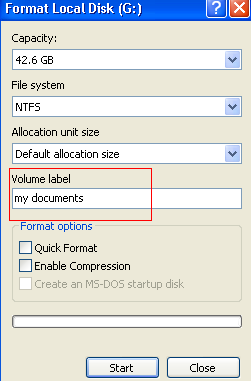
I want to recover the folders/files from this USB-Drive, but it needs to be renamed 1st so that it can be recognized. When I try to click on to the "Quick-Format" link from the drives context menu there's no response. It shows this message: "The volume label is not valid. Now the USB-drive is showing up on the Computer-folder's drive's list, but, the H-drive's info says that it's 100% empty and the properties page will not accept a label name.
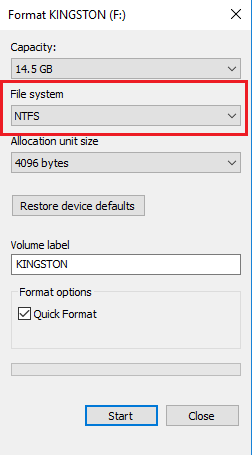
After the computer needed to be restarted the USB drive H:\ was not showing up on Computer-folder. Sandisc USB 64gb Drive H:\, started to not be able to save files to 1 day ago.


 0 kommentar(er)
0 kommentar(er)
